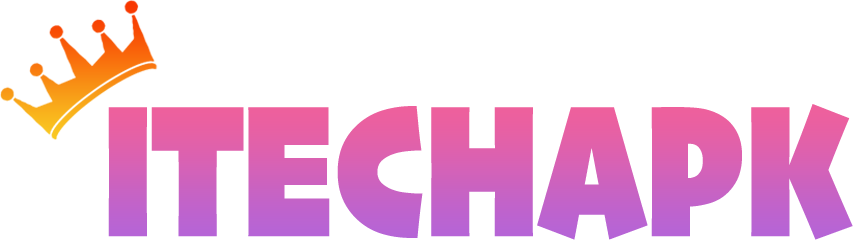InShot
Screenshots
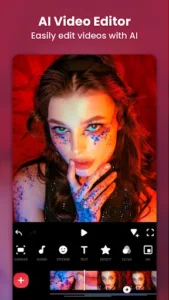

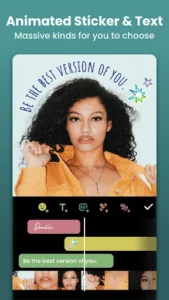

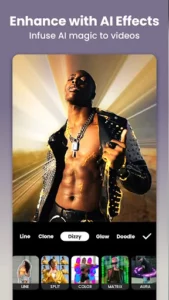
Information of inshot
What Is InShot APK?
For anyone obsessed with making scroll-stopping content, InShot APK is a video and photo editing app that feels like it was made just for mobile creators. Whether you’re cutting clips for TikTok, editing reels for Instagram, or building cinematic montages for YouTube Shorts, InShot brings everything you need into one slick, intuitive interface.
It’s designed for Android users who want pro-level tools without diving into complex software. InShot supports HD and 4K exports, lets you fine-tune transitions, add music or sound effects, overlay text, and even edit multiple layers. Best part? It runs smooth on most phones, making content creation way more accessible—even if you’re totally new to editing.
If you’re all about producing clean, creative, and aesthetic content, InShot APK makes it easier than ever. You’re not just editing anymore. You’re storytelling—your way.
Top Features of InShot on Android
- Trim & Cut: Instantly slice your footage to keep only what matters. Remove awkward starts or boring ends with precision.
- Merge Videos: Stitch multiple clips together into one seamless story, perfect for montages, travel vlogs, or behind-the-scenes highlights.
- Speed Control: Adjust playback speed with one swipe. Slow motion for drama, fast-forward for fun—it’s all in your hands.
- Text & Captions: Add custom subtitles or overlays with tons of font options, animation styles, and colors to match your brand.
- Filters & Effects: Use cinematic filters, glitch effects, retro overlays, or even aesthetic color grading to set the vibe.
- Transitions: Smooth crossfades, dramatic swipes, glitchy cuts—you name it. Transitions add pro flair and narrative flow to your videos.
- Audio Editing: Add music from InShot’s built-in library or upload your own tracks. You can fade in/out, sync beats, and adjust volume per clip.
- Voiceover & Voice Changer: Add narration or creative voice tweaks like robot, echo, or chipmunk effects to personalize your edits.
- Stickers & Emojis: Customize your clips with themed stickers—from seasonal vibes to viral memes.
- Canvas Sizing: Auto-optimize your frame size for Instagram, TikTok, YouTube, or any platform you’re creating for.
- Chroma Key: For green screen pros, remove and replace backgrounds to transport your scenes anywhere—perfect for reaction vids or edits.
- PIP Mode (Picture-in-Picture): Layer video clips on top of each other to create tutorials, reaction videos, or aesthetic overlays.
- Blur & Background Tools: Control depth and composition by blurring the background or replacing it with solid colors or textures.
- Photo Editing: Crop, filter, brighten, or retouch images—yes, it’s not just for video! InShot’s tools cover your still content too.
- Collage Maker: Combine multiple photos into one stylish frame with adjustable layouts and ratios.
- Preview Feature: Watch real-time edits before exporting. No surprises when it’s time to share.
- Full HD & 4K Export: Your content deserves to be seen clearly. Export videos in high resolutions with minimal compression loss.
Pro Tips to Make Your InShot Experience Smoother on Mobile
- Start with Clean Footage: Shoot your clips in HD or 4K from the start. Editing low-res videos will limit how professional your output feels—even if your transitions are fire.
- Use Keyframes for Advanced Animations: Keyframes let you control movement, zoom, and rotation across your timeline. Great for advanced users wanting cinematic feels.
- Organize Your Timeline Layers: Use picture-in-picture layers wisely. Name them or keep visual order, especially when managing voiceovers, subtitles, and main video.
- Match Audio to Action: InShot’s beat markers help align sound effects with key moments (like jumps, drops, or cuts) for maximum impact.
- Save Custom Presets: If you always use the same font or color grading style, save it as a preset to streamline future edits.
- Batch Export for Stories: Cut a longer vlog or video into 15-second clips for Instagram Stories in one go using InShot’s split tool.
- Use Safe Margins for Text: Always keep captions inside the “safe zone” so they don’t get cropped on different devices or platforms.
- Adjust Aspect Ratio First: Set your canvas size before editing to avoid awkward cropping or resizing later. Trust—it saves a headache.
- Blur Instead of Crop: If your video isn’t the right size, blur the edges instead of cropping. You’ll keep your full scene and still make it look slick.
- Explore the Sound FX Library: From crowd cheers to whoosh sounds, adding the right sound effect can make or break a scene.
Breaking Down the Pros & Cons of InShot Latest Version
Pros
- Beginner-Friendly UI: No steep learning curve—just tap and edit.
- HD/4K Export Options: Your final product looks as clean as your vision.
- Powerful Audio Tools: From music to voiceovers and FX, sound editing is top-tier.
- Rich Filter Library: Tons of options to match trends and aesthetics.
- Frequent Updates: Bug fixes, new transitions, and modern UI improvements drop regularly.
- Cross-Platform Support: Works on Android, iOS, and PC (with emulators).
Cons
- Limited Multitrack Audio: While you can overlay music and voice, true multitrack editing is still pretty basic.
- No Cloud Sync: Can’t pick up where you left off on another device.
- Performance on Older Phones: Heavy editing may lag or crash if your phone’s running low on RAM.
The Appeal of InShot APK
Young creators gravitate toward InShot APK because it bridges simplicity with power. It’s got the pro features Gen Z and millennial content makers crave—PIP editing, sound FX, AI filters—without locking them behind intimidating menus or huge downloads.
The UI is tactile and sleek, making navigation feel natural even on smaller screens. The music library keeps up with current sounds, and the ability to export in multiple formats ensures compatibility across platforms from TikTok to YouTube.
What really seals the deal? No watermark. Clean exports. And a layout that encourages experimentation without crashing halfway through a project.
Conclusion
InShot APK doesn’t try to be everything—it just does what it promises, really well. Whether you’re new to video editing or posting daily reels like a pro, this app helps bring your ideas to life faster and cleaner. From creative transitions to AI effects and HD exports, it’s a content creator’s best-kept tool that doesn’t require a tech degree to master.
So, if you’re ready to step up your mobile video game, download InShot and start editing with confidence.
FAQ – InShot APK Free Download for Android
Is InShot APK free to download on Android?
Yes, the app is free on Google Play, with extra tools and effects available through in-app purchases.
Can I export 4K videos using InShot APK?
Absolutely. The latest version supports HD and 4K exports for premium-looking results.
Does InShot leave a watermark on videos?
In the free version, yes. But premium tools allow watermark-free exports for a clean, pro finish.
Can I add music from my phone to InShot videos?
Yes! You can import your own audio tracks or use InShot’s built-in music and effects library.
Is InShot good for editing Instagram Reels or TikTok videos?
Definitely. It offers the right canvas sizes, fast export, and filters perfect for short-form platforms.