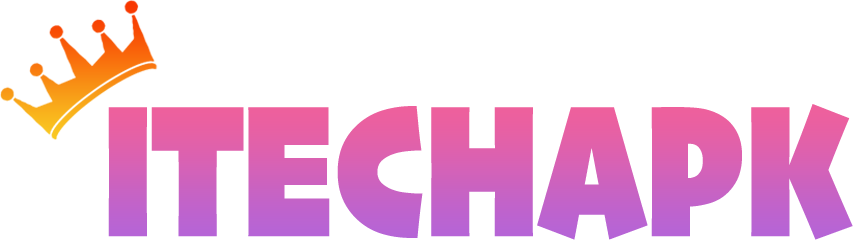Minecraft
Screenshots





Information of minecraft
What Is Minecraft APK?
Minecraft APK is the mobile version of one of the most iconic sandbox games in the world, built for Android users who want freedom to create, build, and survive wherever they are. Developed by Mojang Studios, this version turns your phone into a pocket-sized universe full of possibilities. From building castles to surviving in deep caves, the gameplay remains as rich and immersive as its PC counterpart.
This app matters because it opens up a world where creativity and survival meet. Players can build their own landscapes, dive into adventurous modes, and share their experiences with friends. With controls optimized for touchscreens and regular updates that keep things fresh, Minecraft makes complex world-building accessible to mobile gamers of all levels.
Whether you’re new to Minecraft or already obsessed, this version gives you everything you need: flexibility, freedom, and full access to the crafting universe. For anyone craving a portable, deeply customizable experience.
Top Features of Minecraft on Android
- Cross-Platform Play – You can join your friends no matter what device they’re on—Android, iOS, Windows, Xbox, or Switch—thanks to Realms and shared servers.
- Creative Mode – This is where your imagination takes over. You get full access to every block, item, and tool to build anything from tiny cottages to sky-high cities.
- Survival Mode – Collect resources, craft tools, battle mobs, and manage your health and hunger. It’s all about strategy, timing, and keeping yourself alive in a dangerous world.
- Offline Support – No internet? No problem. Minecraft APK runs offline so you can build, explore, and survive even without Wi-Fi or mobile data.
- Realms and Private Servers – Create or join private multiplayer servers to build worlds together with friends. It’s safe, easy to set up, and perfect for team-based creativity.
- Regular Updates – Mojang constantly drops fresh updates with new mobs, blocks, biomes, and features—so the game never gets stale or repetitive.
- Touch and Controller Support – The touchscreen controls are smooth and intuitive, but if you prefer console-style play, Bluetooth controllers are fully supported.
- Minecraft Marketplace – Explore a wide selection of skins, textures, maps, and mini-games crafted by community creators and trusted developers—all in one place.
- Optimized Performance – Despite being an open-world sandbox game, Minecraft runs smoothly on most Android devices with efficient RAM and GPU usage.
- Custom Skins and Texture Packs – Change your character’s appearance and revamp your world’s visuals with official skins and texture packs designed for mobile.
Pro Tips to Make Your Minecraft Experience Smoother on Mobile
- Keep your device cool during long play sessions to avoid lag and overheating
- Use Wi-Fi instead of mobile data when connecting to Realms or multiplayer servers
- Invest in a Bluetooth controller for smoother movement, crafting, and combat
- Adjust the FOV (field of view) and touch sensitivity in settings to find what feels most natural
- Use a power-saving mode or lower screen brightness to conserve battery
- Always back up your worlds using Google Drive or Realms to prevent progress loss
- Look up seed codes to discover new biomes, village clusters, or rare landscapes
- Keep your game updated through official sources to access bug fixes and the newest content
- Use fences and trapdoors creatively as defense mechanisms in Survival mode
- Turn on airplane mode when playing offline to eliminate background app distractions
Breaking Down the Pros & Cons of Minecraft Latest Version
Pros
- Runs well on most modern Android devices with touch-optimized controls
- Offers multiple modes including Creative, Survival, Hardcore, and Multiplayer
- Cross-platform play and Realms support make group play simple and accessible
- Constant updates bring new items, challenges, and improved gameplay
- Players can fully customize skins, worlds, and game settings
- Works offline without compromising on performance or features
- Strong global community constantly creating new content
Cons
- Some items and features like Realms or skins may require in-app purchases
- High battery usage during extended gameplay
- Occasional frame drops on older devices
- Beginners might need time to understand all mechanics and tools
The Appeal of Minecraft APK
Minecraft APK doesn’t follow trends—it creates them. For a generation that loves flexibility, creativity, and digital expression, this app is the perfect match. Its blocky graphics aren’t just nostalgic—they’re iconic. And with thousands of players building everything from cozy treehouses to entire cities, Minecraft is less of a game and more of a global movement.
The app’s interface is clean, responsive, and designed to make exploration fun rather than frustrating. It gives users tools to build, survive, and collaborate—all from a mobile device. With multiplayer, endless content, and near-limitless freedom, this game wins because it keeps reinventing itself while letting you do the same.
Conclusion
Minecraft APK is your go-to sandbox for building dreams, surviving chaos, or just vibing with friends in pixelated paradise. From its dynamic gameplay to powerful customization options, the game proves why it’s still one of the best mobile experiences around. Whether you’re crafting solo in a quiet world or teaming up to take down mobs in Realms, Minecraft delivers hours of meaningful fun. Download it, start from scratch, and let your creativity go off.
What is Minecraft APK?
Minecraft APK is the Android installation file for Minecraft Pocket Edition. It lets users play Minecraft on mobile without needing the Play Store directly.Why can’t I open Minecraft APK after installing it on my phone?
It might be blocked by your phone’s security settings. Make sure “Install from unknown sources” is enabled and your APK isn’t outdated or corrupted.Does Minecraft APK include all features from the Bedrock Edition?
Mostly yes. Minecraft APK is based on Bedrock, so you’ll get cross-play, touch controls, Realms access, and regular updates—just optimized for mobile.Can I import custom maps or skins into Minecraft APK?
Yup, you can manually import .mcworld or .mcpack files into the game—just drop them in the correct folders and open the app to apply.How do I update Minecraft APK without losing my worlds?
Back up your worlds first (located in games/com.mojang/minecraftWorlds), then install the new APK. Your builds will stay safe as long as you don’t uninstall the app.