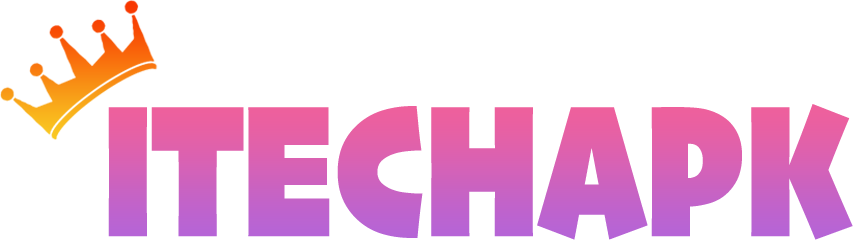Snapchat
Screenshots



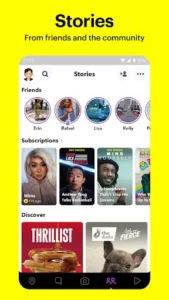
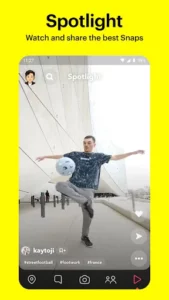
Information of snapchat
What Is Snapchat APK?
Snapchat APK is the Android package file version of the well-known Snapchat app—an all-in-one platform where communication, entertainment, and creativity fuse effortlessly. Unlike traditional social media, Snapchat isn’t about curating perfect posts. It’s about living in the now—snapping spontaneous moments and chatting in real time. Designed primarily for Android devices, the APK version gives users the flexibility to install the app manually, especially useful for regions where the Play Store has restrictions or for those using custom Android setups.
The app goes beyond selfies and silly filters. Snapchat lets you send timed photos (Snaps), exchange live messages, hop on group video chats, and scroll through Stories that disappear in 24 hours. It transforms your phone into a social playground—blending camera functions, messaging, discovery, and location sharing into a single lightweight experience.
For tech-savvy users who want more control over their Android devices, downloading the Snapchat APK provides quicker access to updates or early feature testing. Whether you’re just starting or you’ve been “snapping” for years, this version ensures smoother functionality, even on mid-range devices.
With billions of downloads and a loyal user base, Snapchat APK isn’t just another social app—it’s a cultural staple for those who want to express themselves creatively, privately, and instantly.
Top Features of Snapchat on Android
Camera-first Interface: Snapchat launches directly to your camera, encouraging instant sharing. You don’t browse before posting—you create first.
Lenses & Filters: From face distortions to AR-powered effects, Lenses are updated daily by the community. Filters add location, time, stickers, or fun overlays to your photos and videos.
Bitmoji Integration: Snapchat personalizes your presence through Bitmoji avatars. You can match outfits, moods, and even interactions with your friends using custom Friendmojis.
Chat & Group Stories: Text, send audio, share live snaps, or video call up to 16 friends. Group Stories let multiple users contribute to the same narrative, making it great for parties, events, or friend groups.
Spotlight Feature: This TikTok-style feed highlights the most viral Snaps. You can submit your own content or scroll through the best videos the platform has to offer.
Snap Map: See where your friends are (with permission) and check out live Stories happening around the world. You can even go into Ghost Mode for total privacy.
Memories Archive: Automatically save your favorite Snaps and Stories to view, edit, or repost later. Organize your content into custom albums.
Friendship Profiles: Every close friendship gets its own private space showing your streaks, saved Snaps, and shared moments—like a mini digital scrapbook.
Story Discovery: Watch breaking news, curated shows, and public content from verified creators and media outlets—tailored to your interests.
Privacy Settings: Snapchat emphasizes user privacy. You can control who sees your content, who can contact you, and what gets saved.
Pro Tips to Make Your Snapchat Experience Smoother on Mobile
Clear Cache Regularly: Snapchat stores a lot of temporary data. Head to Settings > Clear Cache to free up space and reduce lag.
Use Data Saver Mode: Enable this to limit background data and keep your Snap experience smooth when using mobile networks.
Update Your Lenses: Visit the Lens Explorer often. New lenses drop daily, and staying current ensures you’re not missing out on community trends.
Create Custom Stickers: Use the Scissors tool to make personalized stickers from your Snaps—great for adding a personal touch to messages.
Pin Conversations: Keep important chats at the top of your list by pinning them. Just hold down a conversation and tap “Chat Settings.”
Change Camera Settings: Switch between front and back cameras, adjust flash, and enable night mode for clearer snaps in low light.
Use Quick Add Wisely: Want more people to connect with? Turn on Quick Add, but review who gets added—control your vibe and privacy.
Back Up Memories: Always enable automatic backup for your Memories to Google Photos or internal storage. Losing those Snaps? Nah.
Enable Two-Factor Authentication: Secure your account with SMS verification or an authenticator app. Your Snap game deserves protection.
Explore Creator Shows: Snapchat isn’t just social—it’s media. Shows from creators and brands keep your feed fresh and engaging.
Breaking Down the Pros & Cons of Snapchat Latest Version
Pros:
Fast UI & Camera Access: Open the app, and you’re instantly in camera mode. Perfect for spontaneous snaps and real-time reactions.
Creative Toolbox: With Lenses, Filters, Stickers, and Bitmoji, you can personalize every post in seconds.
Cross-Feature Sync: Chat, call, snap, and story all in one app—no need to switch platforms to communicate or share.
Privacy-first Messaging: Snaps disappear. Screenshots notify. And Ghost Mode keeps your location off the grid.
Massive Global Community: Find friends across the globe or join trending content via Spotlight and Discovery.
Cons:
Battery & Data Drain: Running the camera and AR effects can chew through your phone battery and data plan.
Learning Curve for Newbies: The interface isn’t super intuitive at first. There’s no tutorial, so new users might get confused.
Limited Customization for Stories: Unlike Instagram, you can’t save draft Stories or rearrange snaps within a Story sequence.
Notification Overload
Every Snap, friend suggestion, or update can flood your notifications unless managed carefully.
Some Features Android-Exclusive or iOS-Exclusive
Not all tools roll out simultaneously on Android and iOS, creating slight inconsistencies.
The Appeal of Snapchat APK
So, what makes Snapchat APK such a vibe? It’s quick. It’s raw. It’s personal. Users love the real-time connection—sharing unfiltered life updates without needing to look polished. That matters in a world craving authenticity.
Its UI feels playful but smart, the Bitmoji characters are expressive AF, and the filters? They’re a whole mood. Add in Spotlight videos, story streams, and creator-led series, and Snapchat morphs into a social media-meets-TV hybrid.
The customization is deep but not overwhelming, and the exclusive Android-friendly flexibility of the APK format keeps tech heads interested. You get early features, fewer restrictions, and more control.
Snapchat isn’t trying to be a clone of other platforms—it’s paving its own lane. And young users respect that.
Conclusion
Snapchat APK isn’t just about filters and chats—it’s a lifestyle app for people who live fast, snap quick, and crave connection on their own terms. Whether you’re here for the memes, the face swaps, or the private stories no one else should see, it’s all wrapped up in one slick interface. Download Snapchat APK on Android and snap your story—one unfiltered moment at a time.
FAQ – Snapchat APK Free Download for Android
Can I download Snapchat APK safely on Android?
Yes, if you’re using trusted sources or the official website, Snapchat APK is safe to install manually on Android devices.
Is there a difference between Snapchat APK and the Play Store version?
Functionally, no. The APK just gives you more flexibility, especially if you’re outside supported regions or want early updates.
How do I install Snapchat APK on Android?
Download the file, go to Settings > Security, enable “Unknown Sources,” and install. Then log in like normal.
Why does Snapchat ask for so many permissions?
To function fully—camera, location, mic, and storage access are necessary for snaps, calls, and sharing.
Can I use all features in the APK version?
Absolutely. From Lenses to Memories to Stories, all features are available once the app is properly installed.