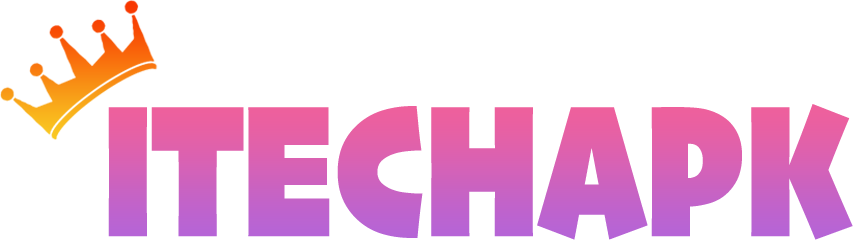Sound Booster
Screenshots




Information of sound-booster
What Is Sound Booster APK?
Let’s be honest—built-in phone volume just doesn’t cut it sometimes. Whether you’re trying to vibe with your favorite playlist, stream a documentary, or hop on a late-night call, the default audio levels can feel underwhelming. That’s where Sound Booster APK becomes a total game-changer.
Sound Booster APK is an Android utility app designed to amplify your phone’s sound output without needing extra speakers, complex setups, or system tweaks. It doesn’t mess with your phone’s internal settings but instead uses smart audio processing to boost every sound source—whether you’re using your speaker, wired headphones, or Bluetooth.
For mobile gamers, streamers, or just casual music listeners, Sound Booster gives you control over your audio experience in real time. You’ll hear more detail in background music, enjoy clearer podcasts, and stop straining your ears in noisy environments.
It’s not just louder—it’s cleaner, more dynamic sound at your fingertips.
Top Features of Sound Booster on Android
Volume Amplifier: Raises overall sound output for media, games, calls, and system sounds, going beyond Android’s default limitations. Whether it’s Spotify or YouTube, it works across the board.
Bass Boost Functionality: Feel the beats. The bass amplifier intensifies lower frequencies, giving your music more body and rhythm—especially effective with headphones or portable speakers.
Built-in Equalizer: Not everyone wants the same sound profile. Adjust treble, mids, or bass using simple sliders. No audio engineering degree needed.
Compatible Across Devices: Works seamlessly with external speakers, Bluetooth earbuds, or your phone’s default speaker—without needing root access.
One-Tap Booster Interface: Simplicity is key. One tap activates the sound boost, while a clean UI ensures no distractions or confusing settings.
Compression Tech: Volume spikes are the worst. The integrated compressor ensures you get powerful volume without distortion or sudden jumps that could hurt your ears or speakers.
Live Audio Monitoring: Hear changes in real time. Test audio levels while tweaking your settings to find the perfect balance.
Optimized for Streaming & Gaming: Whether you’re binging shows or competing in online games, the app keeps your audio clear, sharp, and in sync.
Battery-Efficient Design: Despite working in the background, it’s optimized to use minimal battery, even during long listening sessions.
No System Modification Required: Safe for all Android devices. No rooting, no risk, and fully compliant with your phone’s security framework.
Pro Tips to Make Your Sound Booster Experience Smoother on Mobile
Start Low, Then Adjust Gradually: Jumping to max volume isn’t smart. Begin with small increments to test how your speakers or headphones respond.
Use Headphones for Cleaner Output: While the app works fine with built-in speakers, you’ll get cleaner highs and deeper lows with a decent pair of headphones.
Pair with Quality Streaming Apps: Using this booster with apps like Spotify, Netflix, or mobile games like PUBG or CODM? Make sure those apps are set to high audio quality for best results.
Watch Your Battery Drain: The app is optimized, but higher volume can still eat battery faster. Keep a charger nearby during long movie sessions.
Avoid Using in Quiet Public Spaces: Louder volume is great—but be courteous. Not everyone wants to hear your playlist in the coffee shop.
Check for App Updates: FrackStudio regularly pushes updates to improve stability and compatibility. Keeping the app updated ensures smooth performance on newer Android versions.
Customize with the Equalizer: The default boost is good, but for bassheads or podcast fans, tweaking the EQ makes a noticeable difference.
Enable Compression for Balanced Sound: Want loud but not harsh? Keep the compressor on to balance out sudden audio jumps or feedback.
Breaking Down the Pros & Cons of Sound Booster Latest Version
Pros:
- Simple one-tap boosting makes setup easy for everyone.
- Works across all major media apps and platforms.
- Equalizer and compression tools give full audio control.
- Battery-friendly design for background boosting.
- Safe for devices—no root required, no system risk.
Cons:
- Sound distortion may occur at max levels on older devices.
- Some users may need trial and error to find the perfect EQ combo.
- May have minor compatibility issues on heavily skinned Android versions like MIUI or EMUI.
The Appeal of Sound Booster APK
What keeps Sound Booster APK in the rotation for Android users?
First, it’s easy to use. You don’t need to be techy to make your phone louder.
Second, it’s reliable. It works with your favorite music apps, video players, and games—no switching modes or restarting apps.
Third, the interface is clean. It’s designed for mobile-first convenience: big buttons, responsive sliders, and nothing that slows you down.
And most importantly, it works. Real results you can hear—without complicated setup or sketchy permissions.
Conclusion
Sound Booster APK isn’t here to impress with flashy gimmicks—it’s here to help you hear. Whether you’re streaming late at night, calling during a busy commute, or playing mobile games at full intensity, it gives you the control you need over your audio.
Safe, effective, and incredibly user-friendly, it’s the go-to volume tool for Android users who need more sound and better clarity, right when it matters.
Looking to make your music, videos, or calls sound better instantly? This is your app. Download Sound Booster and turn up the clarity—without turning up the hassle.
FAQ – Sound Booster APK Free Download for Android
Is Sound Booster APK safe to use?
Yes. It requires no root access and uses built-in compression to prevent audio damage.
Does it work with Bluetooth headphones?
Absolutely. The app supports both wired and wireless audio devices.
Will it damage my phone’s speakers?
Not if used responsibly. The app includes a compressor to keep volume boosts within safe limits.
Is this app free to use?
Yes, the core features are free. However, in-app purchases are available for more advanced options.
Can it boost volume for calls too?
Yes. It boosts sound across media, including music, calls, and notifications.