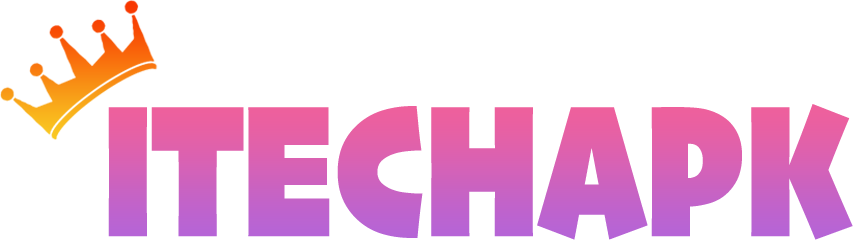Spotify
Screenshots


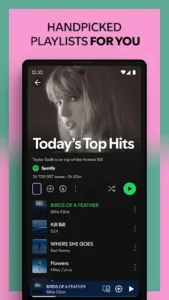


Information of spotify
Introduction to Spotify APK
In a world where music is a daily companion, Spotify APK has become a go-to platform for millions. With an extensive library of songs, podcasts, and playlists, it provides an effortless way to stream and discover new music anytime, anywhere. Whether you’re curating the perfect soundtrack for your day or letting the app recommend something fresh, it adapts to your preferences, making every listening experience unique.
Available on smartphones, tablets, desktops, and even smart devices, Spotify offers both free and premium options to suit different listening needs. From casual listeners who don’t mind ads to those who crave uninterrupted, high-quality playback, the platform provides flexibility for all. More than just a streaming service, it transforms how people engage with music—bringing personalization, convenience, and endless possibilities to your fingertips.
How Spotify For Android Changes the Way You Listen to Music
Spotify APK algorithm studies listening habits, analyzing factors like genre preference, song skips, and liked tracks to curate playlists that feel like they were hand-picked. Features like Discover Weekly introduce fresh music every Monday, while Daily Mixes blend favorite tracks with new suggestions. These AI-driven playlists make it easier than ever to find songs that match any mood or activity.
Beyond recommendations, users can create and share their own playlists, making music a social experience. Whether it’s a personal workout mix or a collaborative party playlist, listeners have full control over their soundtrack. The ability to follow friends, artists, and influencers adds another layer of engagement, keeping users connected through music.
Spotify Free vs. Premium: Which One Suits You?
While the free version of Spotify APK provides access to a vast music catalog, it comes with certain limitations that can affect the listening experience. Ads play between songs, skips are limited, and mobile users are often restricted to shuffle mode. For casual listeners, this might not be a big issue, but those who want more control over their music will find these restrictions frustrating.
Premium users get a completely ad-free experience, unlimited skips, and the ability to play any song on demand. One of the biggest perks is offline mode—allowing users to download songs and listen without an internet connection. This is particularly useful for frequent travelers or those who want to save mobile data.
Another advantage of Premium is the higher audio quality. While free users stream at a lower bitrate, Premium subscribers can enjoy superior sound with better clarity, making a noticeable difference on high-end headphones or speakers.
Key Features That Make Spotify a Top Streaming Platform
Personalized Playlists and Smart Recommendations
One of the most impressive aspects of Spotify APK is its ability to learn from user behavior. The app continuously refines recommendations, ensuring that listeners are always discovering music that aligns with their taste.
- Discover Weekly: A fresh playlist every Monday based on personal listening habits.
- Release Radar: A weekly update with new music from favorite artists.
- Daily Mixes: Multiple playlists that blend familiar songs with new finds, categorized by genre.
Offline Mode for Data-Free Listening
Streaming requires an internet connection, but that’s not always available—especially while traveling. Spotify Premium users can download songs, albums, and playlists for offline playback, ensuring uninterrupted music wherever they go.
- Commuters who want to save mobile data.
- Travelers heading to locations with weak or no network coverage.
- Students or professionals who prefer to listen in areas with restricted Wi-Fi.
High-Quality Audio Streaming Options
Not all streaming services offer the same sound quality, and this is where Spotify APK stands out. It provides multiple audio settings, allowing users to choose the best option based on their internet speed and device capability.
Premium users can stream at up to 320kbps, delivering crisp and immersive sound. Whether using basic earbuds or high-end speakers, this upgrade makes a significant difference in audio depth and clarity.
Cross-Device Compatibility and Seamless Playback
- Spotify Connect: Seamlessly transitions playback from one device to another.
- Voice Control: Compatible with smart assistants like Alexa and Google Assistant.
- Car Mode: An optimized interface for safer in-car music navigation.
How Spotify Free Helps You Discover New Music Effortlessly
- Algorithm-Driven Playlists: Custom suggestions based on past listening behavior.
- User-Created Playlists: Millions of playlists curated by other users and available for public streaming.
- Collaborative Playlists: Friends and family can add tracks to shared playlists in real time.
Spotify Android Subscription Plans: Which One Is Best for You?
Not everyone listens to music the same way, which is why Spotify APK provides multiple subscription options:
- Individual Plan: Perfect for solo users who want an ad-free experience with full playback control.
- Duo Plan: Designed for two people living at the same address, offering separate accounts under one bill.
- Family Plan: Supports up to six members, with a Kids Mode to restrict explicit content.
- Student Plan: A discounted option for eligible students, making Premium more affordable.
Each plan caters to different lifestyles, ensuring that users only pay for what they actually need.
Final Thoughts: Is Spotify Mobile the Right Music Streaming App for You?
Spotify APK continues to redefine how people listen to music, providing a seamless and deeply personalized experience. Whether enjoying free streaming or upgrading to Premium for additional benefits, users have access to an extensive music library, smart recommendations, and cross-device compatibility.
For those who prioritize an uninterrupted, high-quality listening experience, Premium is well worth considering. With various subscription plans available, finding an option that fits both budget and lifestyle is easy.
If you’re ready to take control of your music journey, start streaming today and find the perfect playlist for every moment!
What is Spotify APK?
Spotify APK is the Android install file for the Spotify app, letting you install it manually without using Google Play—perfect for sideloading or older devices.Why can’t I skip songs on the Spotify app for Android?
If you're on the free plan, skips are limited. To skip freely, you'll need a Premium subscription—even with the Spotify app installed manually.How do I update Spotify without using the Play Store?
To update Spotify manually, download the latest Spotify APK version from a trusted source, uninstall the old one, then install the new APK file.Does Spotify work with Android Auto if installed via APK?
Yes, as long as you install an official Spotify APK version, Android Auto will still recognize it for seamless music control while driving.Can I download songs on Spotify without using mobile data?
Yes, but only with Spotify Premium. Once downloaded over Wi-Fi, your tracks stay available offline—whether you installed via APK or the Play Store.